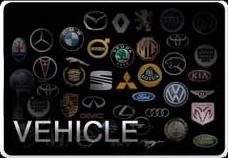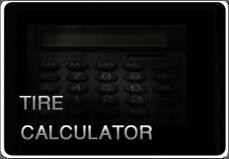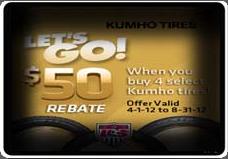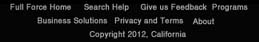Full Force Tires
This displays your screen prototypes in different ways
Click here to link to the functional prototype.
This displays your screen prototypes in different ways
Navigate by...
Clicking above, or with the Arrow, and page up/down keys, or Click on an image to rotate through the screens. Press the ESCAPE key to return to this menu. |
All August 20th Prototypes 8 -1) Tire search by size 9 -2) Tire size search by car 10-3) Detail 11-4) Logo 12-5) Logo 2 13-6) Specials 14-7) Tire Calculator This code does not preload images, so the first display of some images may take a moment. |
Click here to link to the functional prototype.