
| 
- I use software packages such as Photoshop.
There are many examples of jpegs, gifs, bitmaps, icons and cursors on this site.
- Illustrations can be found in my software, web sites, books, manuals and brochures.
- Combining graphics and programming script creates effective and snappy displays.
See examples... the skateboard product display, racing chairs, office chairs,
chair sizes (below), World Trade Center and Tsunami pictures. - See the 'Downtown Los Angeles skyline' used for the SEI-IT banner in the Timeline.
Different perspective rendering techniques can look right in the same picture. - One HTML page was created to create an animated map of this entire web site.
- Conventional Art
- Thousands of illustrations were drawn for the aerospace industry using
technical pens and plastic ink on brushed mylar and linen.
The tiger to the left was drawn that way and then scanned. - Many illustrations were created for books written by myself and others.
-
Conventional techniques were used to create many packages for products.
- Ink sketches are spontaneous and effective renderings of conventional art.
- Visit my Laguna Beach and Festival of Arts ballpoint pen collections here.
| |
| Logos | Icons | Cursors |


|













64x64, 32x32, 16x16 pixel icons, 256, 16 and 2 colors
|



32 x 32, 2 colors and transparent, for desktop applications
|
|
Product Displays
provide opportunities to involve the user in the process of discovery.
This example helps the user understand the options available for this chair.
Move your cursor over the matrix to the right of the picture.
| | |
| Back Size |
S S
E I
A Z
T E |
|
Standard | Medium | Tall |
| Standard |
|
|
|
| Medium |
|
|
|
| Wide |
|
|
|
| | 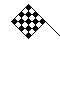 | |
|
 Copyright ©1972-2008, William P Fritz Copyright ©1972-2008, William P Fritz
All rights reserved  |
